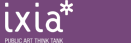Downloads
Prospective applicants must consult with the Scheme Manager with regard to the main aims, objectives and intentions of the proposed project before submitting any information.
The application process is in two stages:
Stage 1:
An initial outline on 2 sides of A4 should be submitted, to which the
Scheme Manager will respond within two weeks.
Stage 2:
If the proposed project meets the criteria of the scheme, the applicant
will be assisted in developing a Stage 2 application and asked to complete
a detailed application form.
Please note
To open Adobe Acrobat documents, you must have the Adobe Acrobat Reader. Please follow this link to download it for free.
Follow this link to find out more about Acrobat Reader document accessibility features.
Download Guidelines
Follow this link to
download the guidelines for PROJECT as an Adobe Acrobat document.
[pdf, 328Kb]
Follow this link to
download the guidelines for PROJECT as a Rich Text Format document.
[rtf, 50Kb]
Download Stage 2 Application Form
Follow this link
to download the Stage 2 application form as an Adobe Acrobat document
- to be printed out, filled in by hand and signed. [pdf, 700Kb]
Follow this link
to download the Stage 2 application form as a Microsoft Word document
- to be filled in on screen, printed out and signed. [MSword, 270Kb]
Follow this link
to download a screen reader friendly version of the Stage 2 application
form as a Rich Text Format document - to be filled in on screen,
printed out and signed: [rtf, 32Kb]
Please note
The application form may be completed online, but that it must be printed out, signed and submitted in hard copy in order to be eligible for consideration. We cannot accept faxes, emailed application forms or applications supplied on disc.
If you require the guidelines or application form in any other format please contact us: [email protected]